How to Retarget Your Audience on LinkedIn (in 2025)
Retargeting on LinkedIn is a powerful strategy that allows businesses to re-engage potential customers who have already interacted with their website. By leveraging LinkedIn’s remarketing tools, you can optimize your ad spend and improve conversion rates.
Unlike cold targeting, retargeting focuses on users who are already familiar with your brand, making them more likely to convert. In this guide, we will walk you through the step-by-step process of setting up a LinkedIn remarketing campaign effectively.
The 3 Main Phases of LinkedIn Remarketing
To implement a successful LinkedIn remarketing campaign, follow these three key phases:
- Installing the LinkedIn Insight Tag
- Creating Your Audience Segments
- Setting Up a Remarketing Campaign
Each of these phases plays a crucial role in optimizing your marketing efforts. Let's break down each step in detail.
Phase 1: Installing the LinkedIn Insight Tag
The LinkedIn Insight Tag is essential for tracking visitors and collecting data for remarketing purposes. Follow these seven steps to install it on your website within 10 minutes:
- Log in to LinkedIn Campaign Manager - Go to your LinkedIn Campaign Manager account.
- Navigate to the Insight Tag - Click on Data on the left panel, then select Signals Manager.
- Access the Insight Tag Click on Create Insight Tag on the top right
- Choose an Installation Method - You’ll see three options:
- Copy the Code – Select the manual installation option and copy the Insight Tag code.
- Paste the Code on Your Website – Ask your developer to insert the code in your site's global footer, right above the closing tag.
- Verify Installation – Wait up to 24 hours for LinkedIn to process the data. You can check the status under Data Sources in Conversion Tracking. If the tag is active, it has been successfully installed.


Note: You can go with manual installation or GTM installation. Both the methods work well.
Phase 2: Creating an Audience for Remarketing
Once the Insight Tag is installed, the next step is to define your target audience. Here’s how you can create audience segments based on their interactions with your website:
- Go to the Audience Creation Section – In LinkedIn Campaign Manager, click on Plan and then select Audiences from the left-hand menu. Manager.
- Select 'Website' as the Audience Type – Click on Create Audience -> Matched Audience -> Website.
- Define Your Audience Based on Behavior – Enter your website URL and select the interaction criteria (e.g., visited a certain page). This option is there at the bottom.
- Agree & Update - Click Agree & Update to save your audience settings.
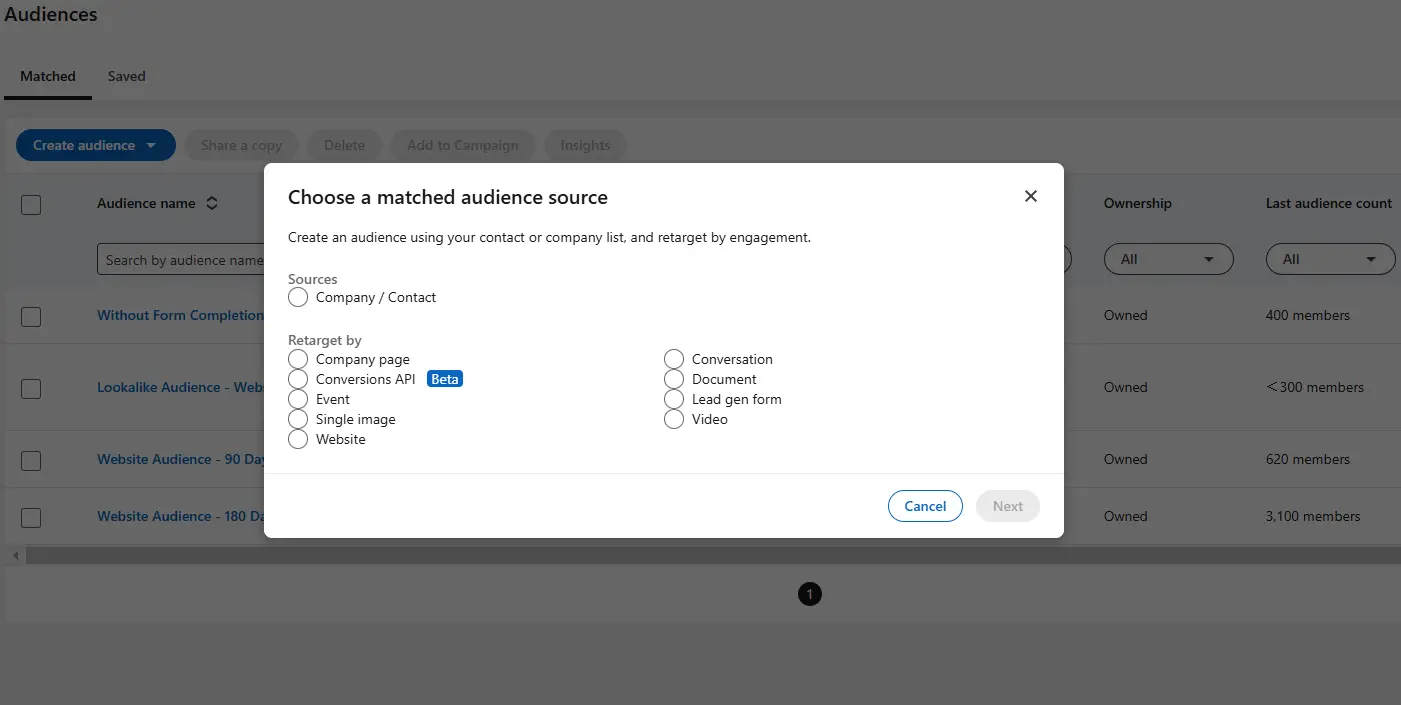
Audience Processing and Limitations
- You can create audiences based on time frames of 14, 30, 60, 90, or 180 days.
- LinkedIn may take 48 hours or longer to process audience data.
- A minimum of 300 users is required before LinkedIn can display audience insights and allow remarketing.
It is important to wait until your audience segment is fully populated before proceeding with your remarketing campaign.
Phase 3: Setting Up a Remarketing Campaign
Now that you have an audience ready, it’s time to create and launch your remarketing campaign. Follow these steps:
- Create a New Campaign – In LinkedIn Campaign Manager, click on Create Campaign and select your campaign objective.
- Set Targeting Parameters – Choose the location and audience settings.
- Select 'Audiences' Under Target Audience – Go to Retargeting and click Remarketing.
- Choose the Website Audience – Select the Website option to retarget visitors based on their interactions with your site.
- Assign the Audience – Choose the website audience you previously created.
- Set Your Budget and Schedule – Adjust your budget, bidding strategy, and campaign schedule.
- Create Your Ad and Launch the Campaign – Design your ad creative, add compelling copy, and click Launch Campaign. You can go for LinkedIn Carousel ads for better performance.
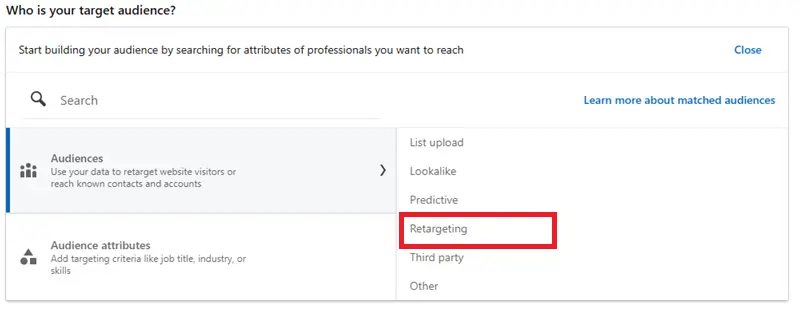
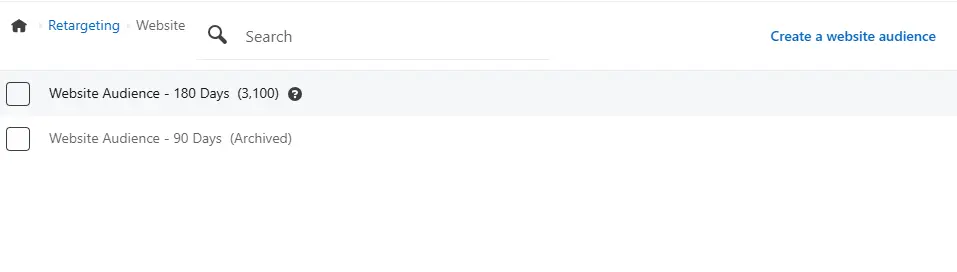
Wrap:
By following these steps, you can maximize your potential target audience again. Remarketing can be a game-changer for your business, helping you reconnect with high-intent prospects and drive more sales.
Start optimizing your LinkedIn remarketing strategy today with FlyingElephant Digital Marketing Agency and unlock business growth!

.webp)
